linux操作系统下命令行模式tipask系统安装教程
以下是在linux干净环境下的操作实录,如果有小白用户想自己在linux下通过命令行部署安装tipask系统可以按照下面的操作一步步执行即可。
操作的环境是CentOS 7.5 64位,执行下面的操作之前需要先通过ssh工具登陆到服务器。
以下是在linux干净环境下的操作实录,如果有小白用户想自己在linux下通过命令行部署安装tipask系统可以按照下面的操作一步步执行即可。
操作的环境是CentOS 7.5 64位,执行下面的操作之前需要先通过ssh工具登陆到服务器。
一、安装php7.1:由于centos默认的yum源自带的php版本比较低,这里我需要添加一个yum源来安装最新的php版本
rpm -Uvh https://dl.fedoraproject.org/pub/epel/epel-release-latest-7.noarch.rpm
执行结果如下图:
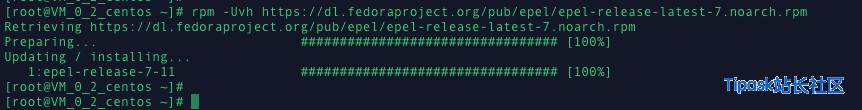
rpm -Uvh https://mirror.webtatic.com/yum/el7/webtatic-release.rpm
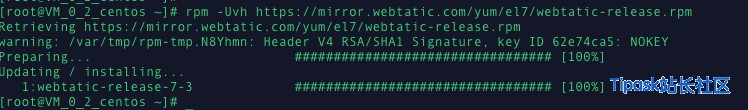
开始安装php7.1版本,执行如下命令:
yum install php71w php71w-fpm php71w-cli php71w-common php71w-devel php71w-gd php71w-pdo php71w-mysqlnd php71w-mbstring php71w-fileinfo php71w-openssl
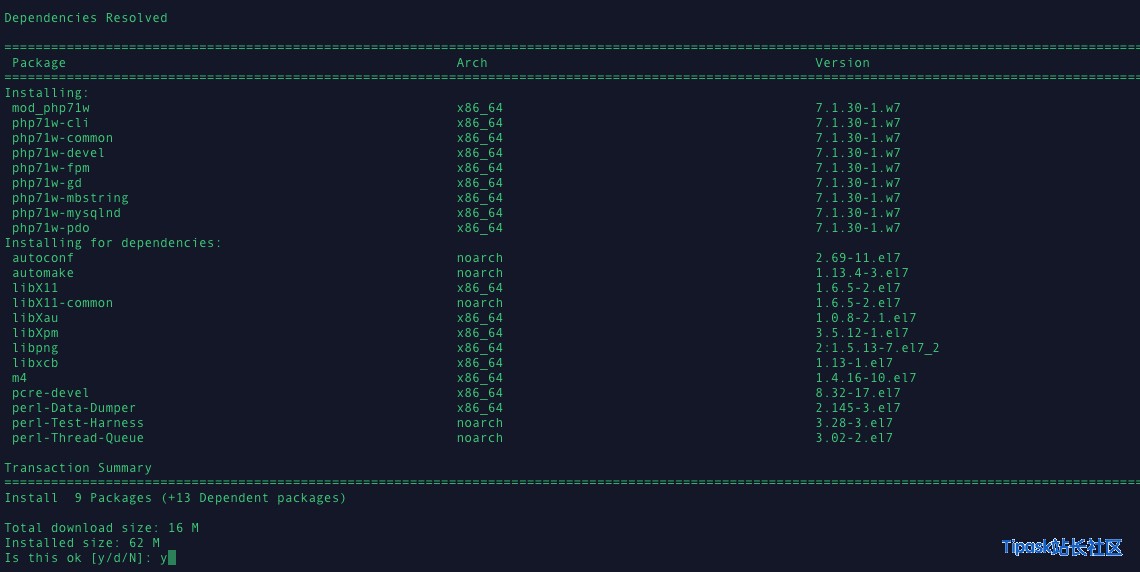
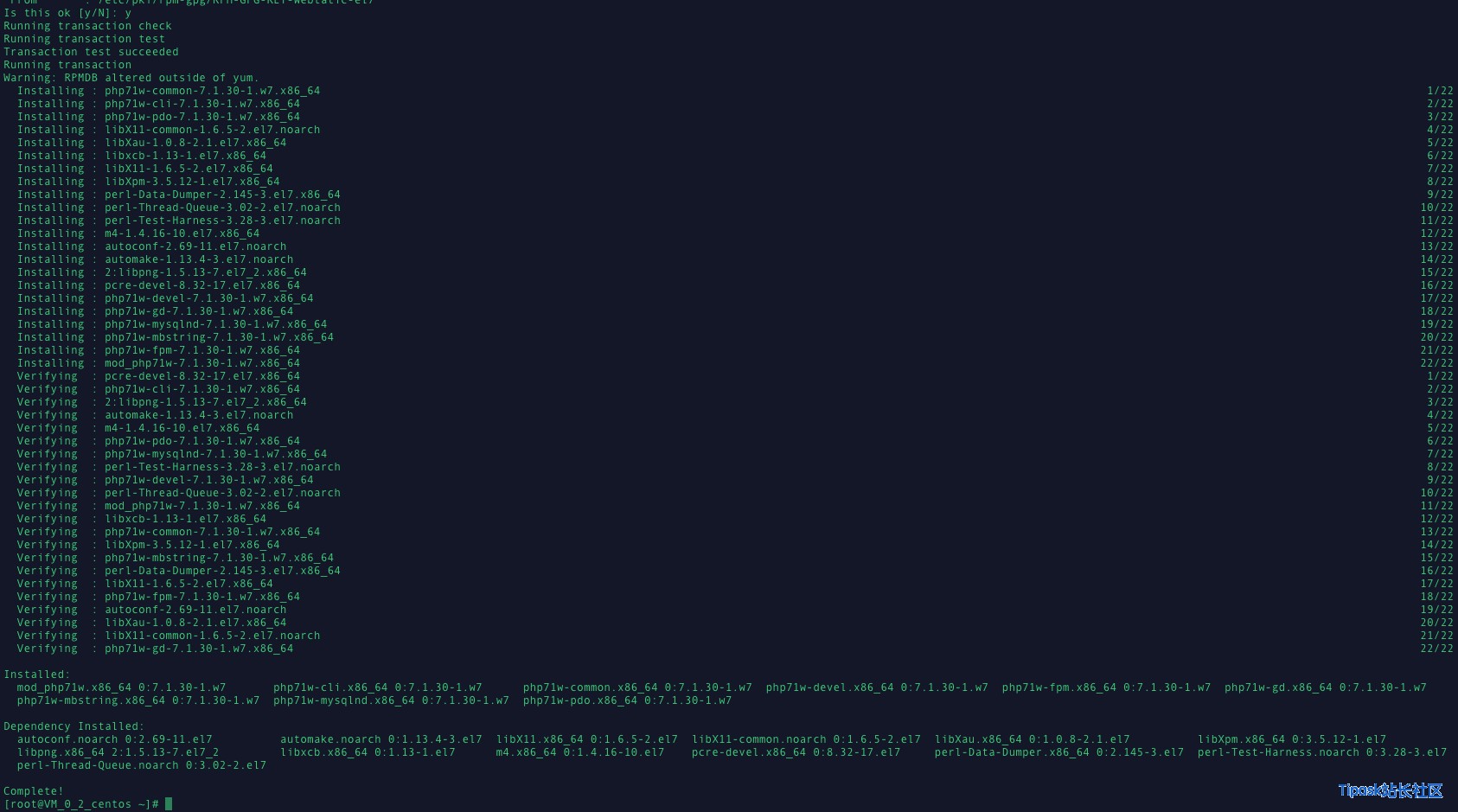
二、安装mysql(centos 下将mysql换成了 mariadb mysql的另外一个分支,这里直接用就行了,跟mysql一样)
yum -y install mariadb mariadb-server
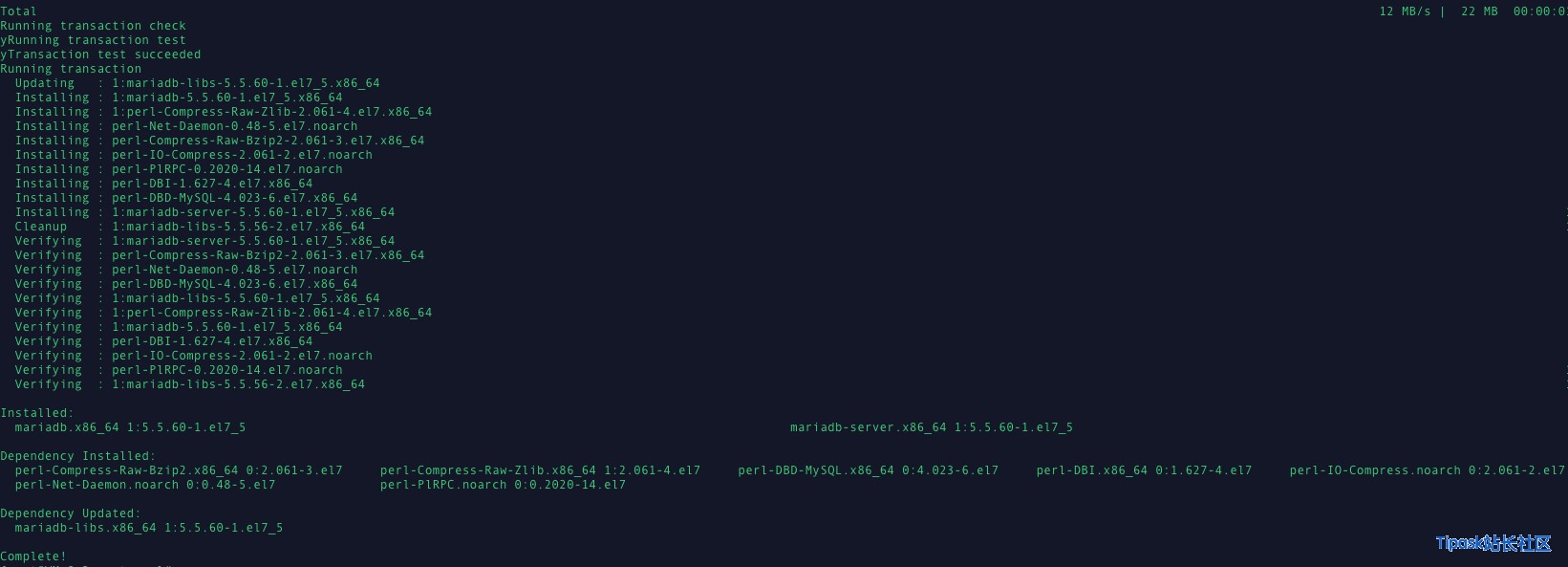
三、安装nginx
yum -y install nginx
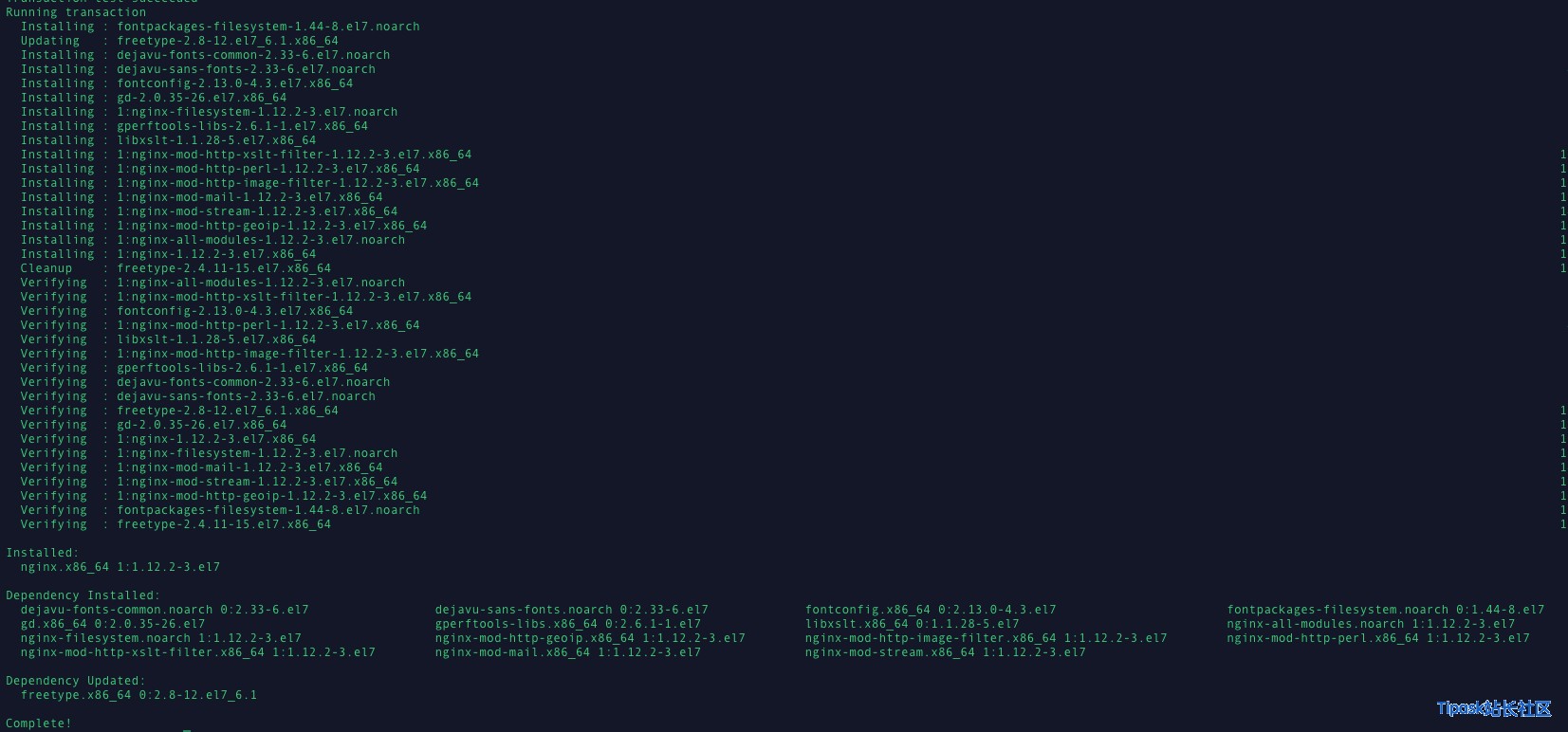
四、修改php-fpm配置文件(/etc/php-fpm.d/www.conf ),将用户修改为nginx
user=nginx
group=nginx
五、创建站点目录
mkdir /home/wwwroot/
六、通过ftp工具上传tipask.zip 源码到/home/wwwroot目录下,解压tipask.zip并调整文件权限
cd /home/wwwroot
unzip -d tipask tipask.zip
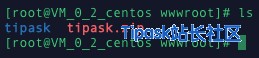
chown -R nginx:nginx tipask //修改用户组权限
chmod -R 775 tipask/bootstrap/cache tipask/storage //修改相关目录读写权限
七、配置nginx站点文件/etc/nginx/conf.d/tipask.conf,配置文件内容如下:
server {
listen 80;
server_name demo.tipask.cc; #配置的站点域名,根据实际域名自行调整
set $domain public;
set $project_root /home/wwwroot/tipask;
root $project_root/$domain;
charset utf-8;
#access_log /home/wwwroot/tipask/storage/tipask.access.log combined; #需要查看访问日志的可以去掉注释
#error_log /home/wwwroot/tipask/storage/tipask.error.log error;#需要查看错误日志的可以去掉注释
if (!-e $request_filename){
rewrite ^/(.*)$ /index.php?$1 last;
}
location / {
index index.php index.html;
}
# redirect server error pages to the static page /50x.html
#
error_page 500 502 503 504 /50x.html;
location = /50x.html {
root /usr/share/nginx/html;
}
# pass the PHP scripts to FastCGI server listening on 127.0.0.1:9000
#
location ~ \.php$ {
fastcgi_pass 127.0.0.1:9000;
fastcgi_index index.php;
fastcgi_param SCRIPT_FILENAME $project_root/$domain$fastcgi_script_name;
include fastcgi_params;
}
}保存配置文件之后,启动nginx服务:
systemctl start nginx.service
八、登录mysql创建tipask数据库,mysql刚刚创建时默认用户是root,密码为空,这里需要为root用户配置一个密码。
systemctl start mariadb.service //启动mysql服务
mysqladmin -u root -p password nrRwncbm //密码是随机生成的,可自行修改
mysql -uroot -pnrRwncbm //登录mysql
create database tipaskx charset utf8mb4; //创建tipask数据库
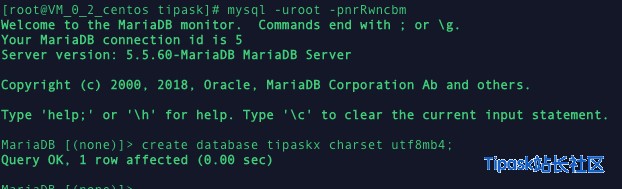
九、开启php-fpm服务,通过web界面进行安装:
systemctl start php-fpm.service
访问http://demo.tipask.cc/install进行安装,如下图:
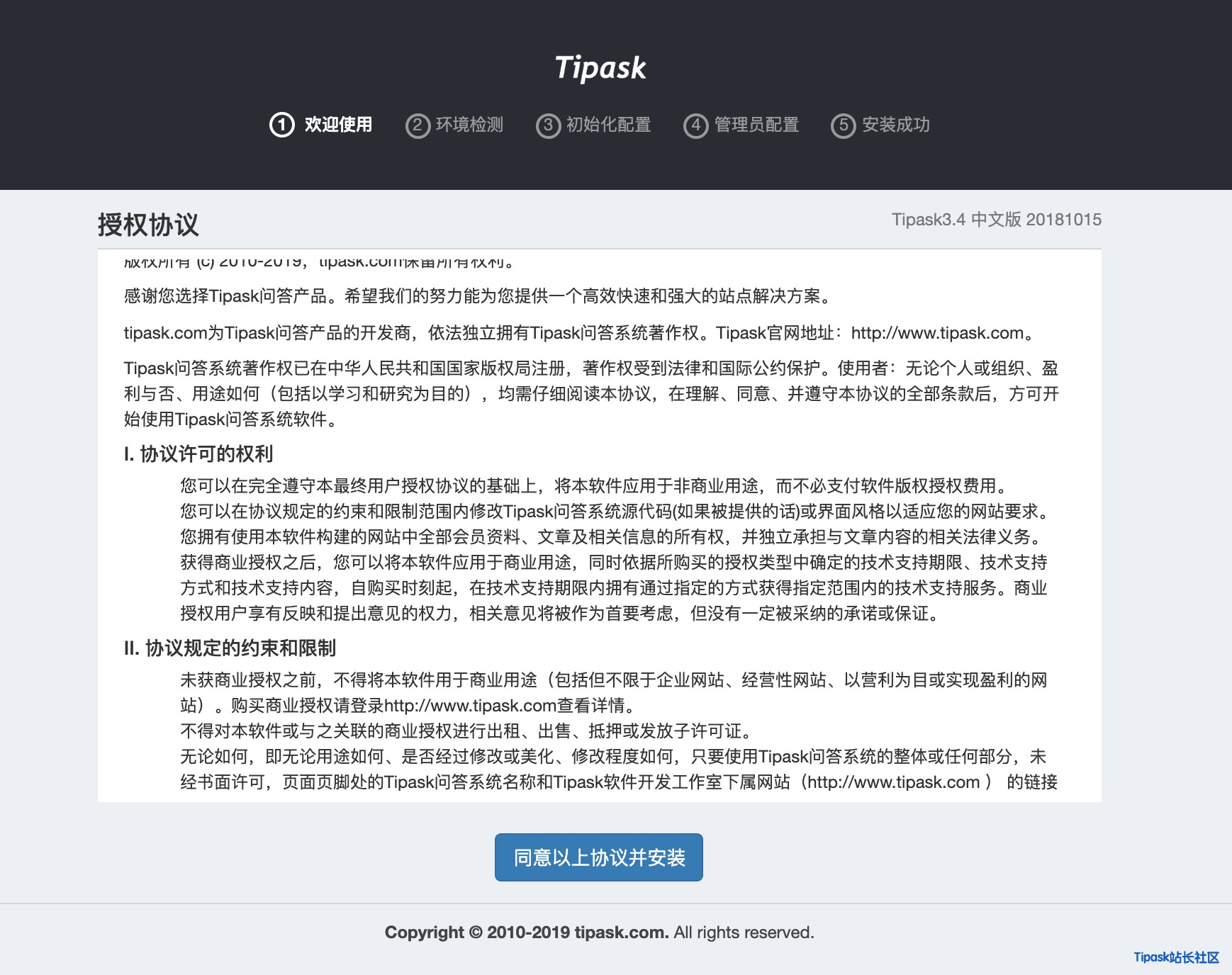
这里点击同意,进行下一步,如下图:
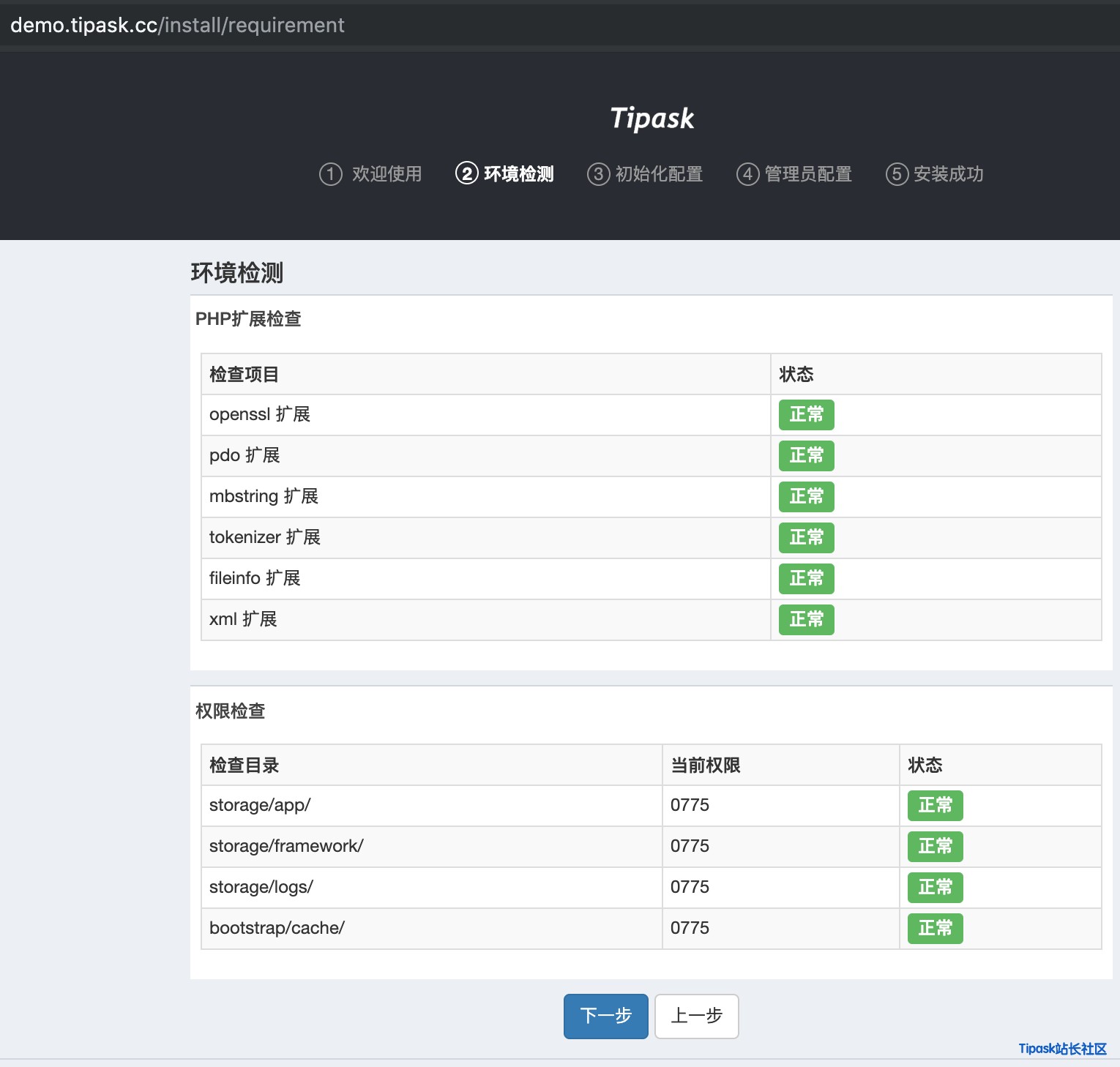
继续点击【下一步】,如下图:
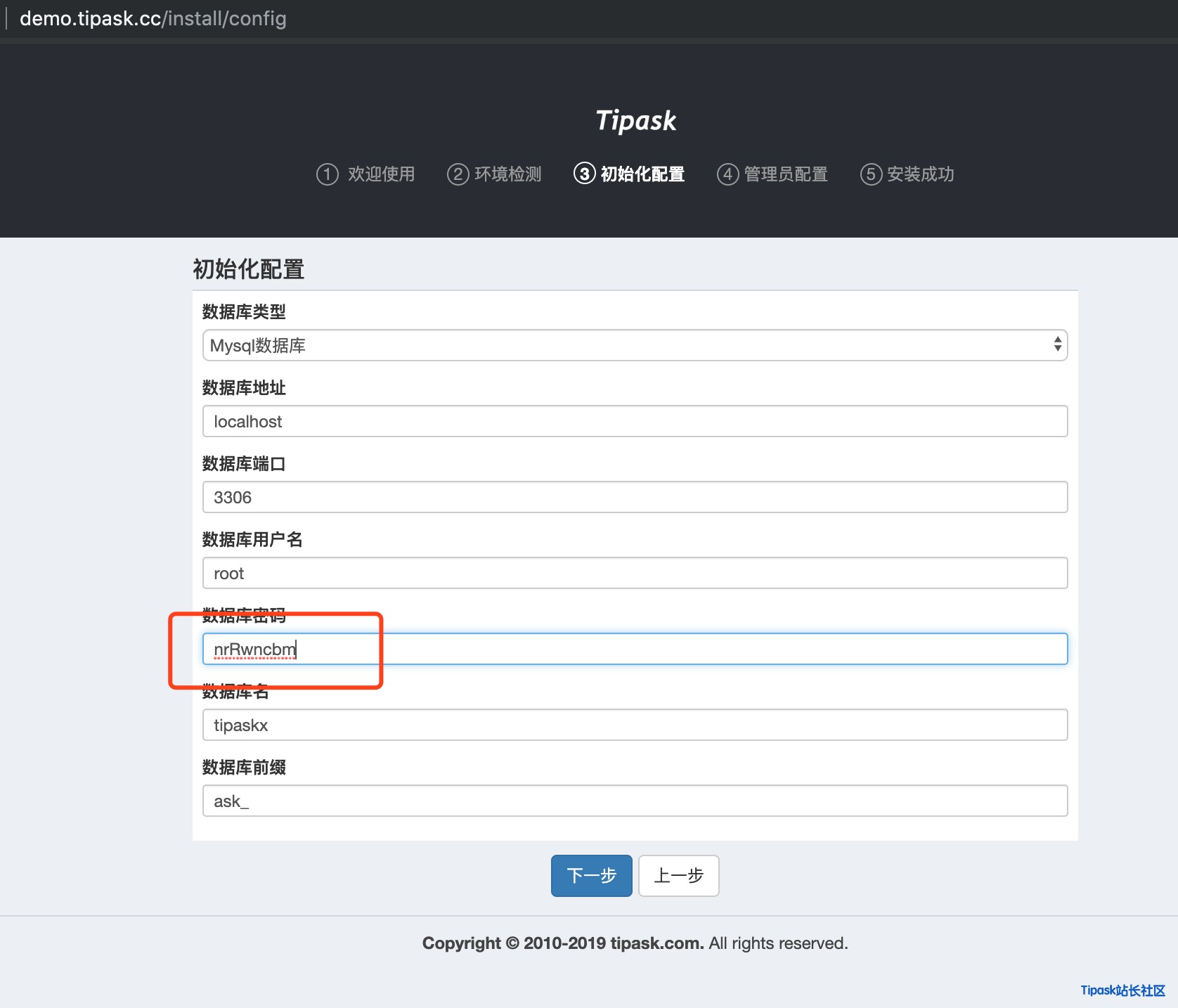
填写数据库密码之后,点击下一步:
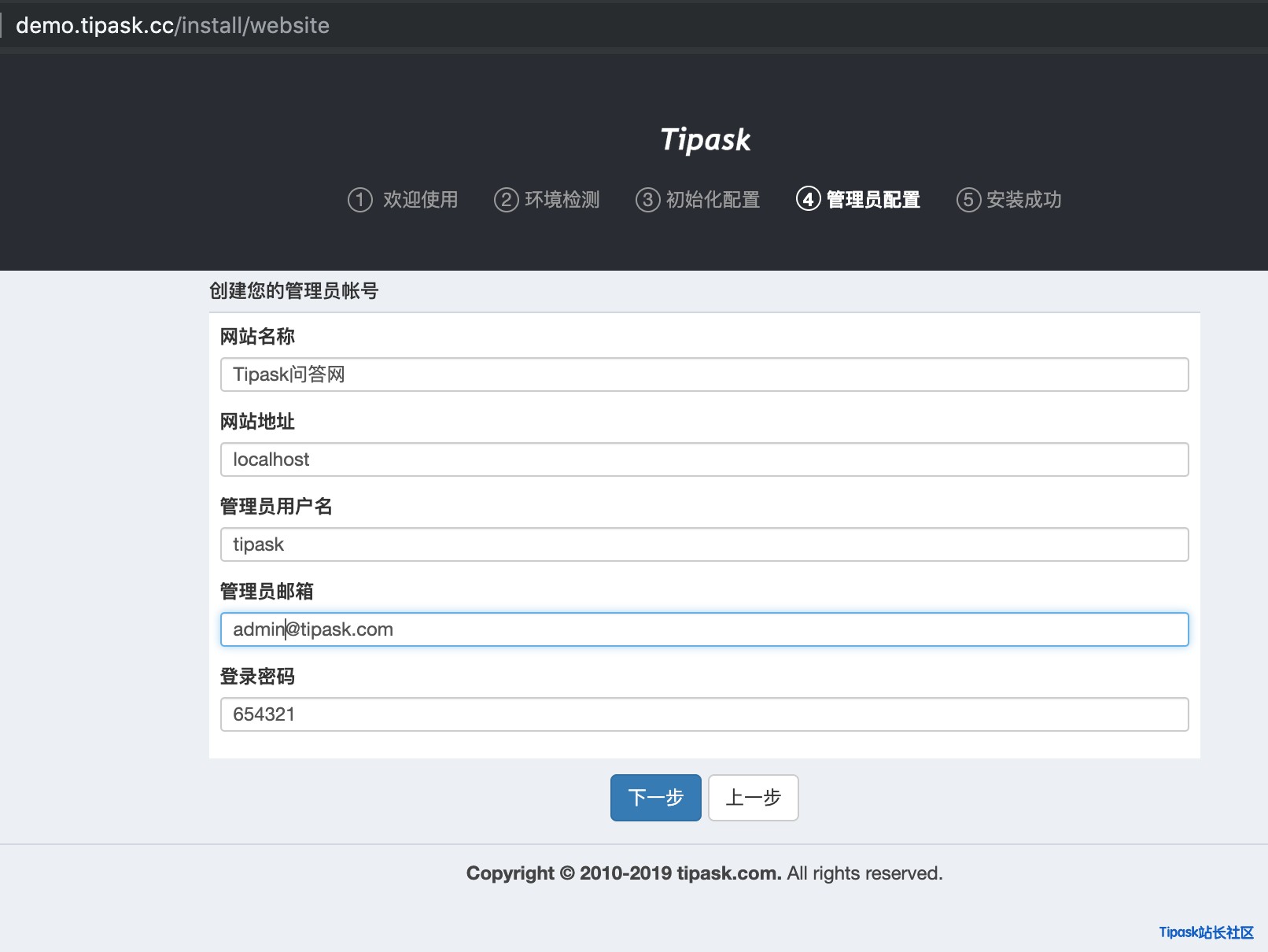
完善网站和管理员相关账号信息之后点击【下一步】,即可完成网站的安装了,如下图:
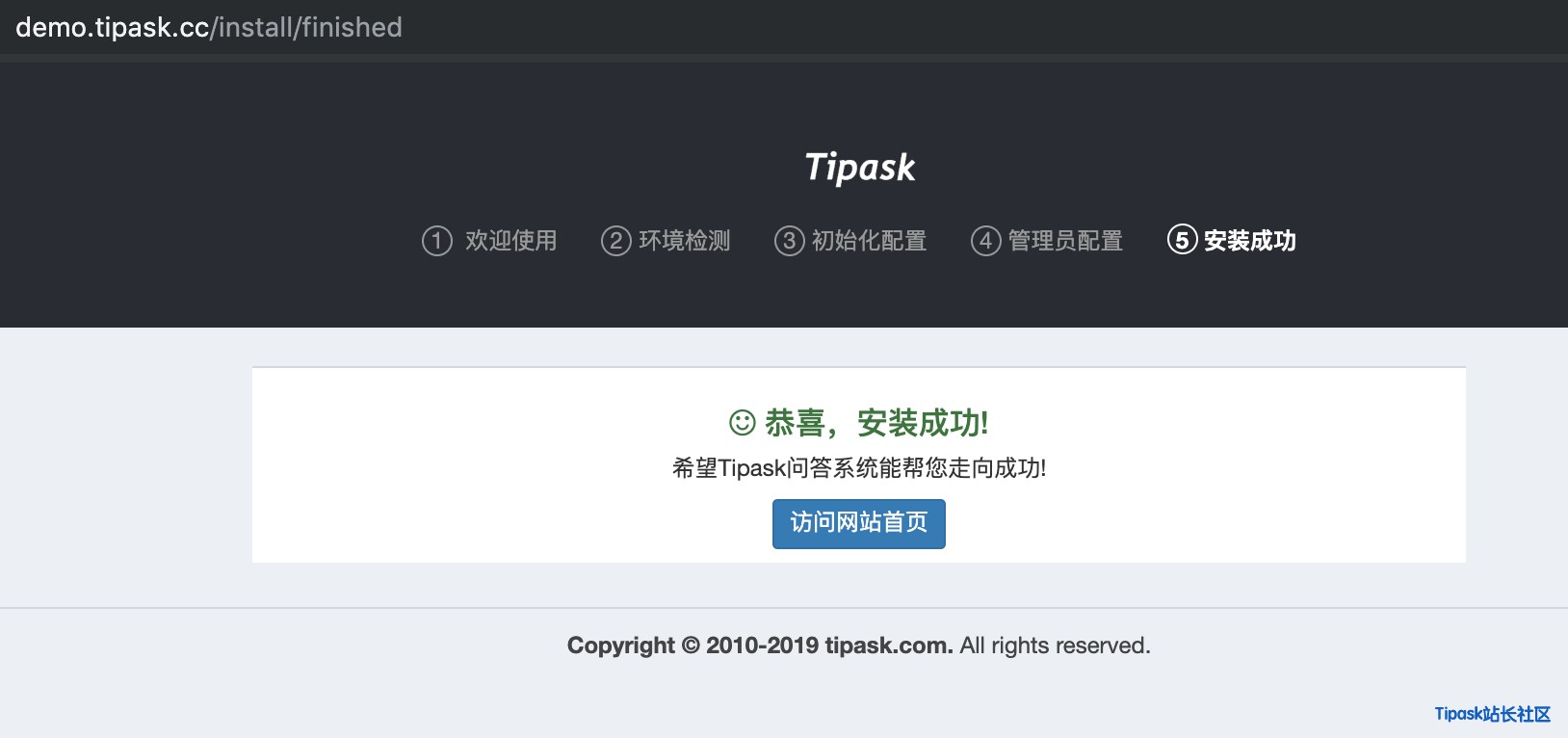
到此就已经完成tipask的安装了,点击访问网站首页即可正常使用了。
- 发表于 2019-08-05 17:42
- 阅读 ( 15791 )
- 分类:程序使用
你可能感兴趣的文章
- tipask安装小结经验 16828 浏览
- Tipask3.3 redis 配置教程 13199 浏览
- 服务器面板更新到宝塔8.0.0以后,网站图片404无法显示的问题解决方法 4989 浏览
相关问题
- 注册用户时点提交后出现错误 1 回答
- content 不能大于 65535 个字符。 1 回答
- 3.0的网站后台默认地址是多少 3 回答
- 测试中发现匿名功能不完善 1 回答
- 关注,推荐,收藏不了,出现loding,怎么处理? 3 回答
- 排行榜页面向他求助没用 1 回答
- 运行内存会暴涨,直至数据库奔溃 5 回答
- 安装后v3.0.7后。管理员打开系统设置报404错误 2 回答
- 这个系统可以免费用来搭建个人问答站吗? 2 回答
- 最新3.0版本 不能在后台设置问答分类 或是文章分类什么的吗? 1 回答
- tipask3.0上传头像 出错原因 server 8 回答
- Tipask3.0如何改网站LOGO和标题 2 回答
- tipask登陆成功的那个提示窗口乱码,该如何修改?? 1 回答
- 个人觉得商城这些功能不是最紧迫的,招聘模块才是必须的,大家怎么看? 2 回答
- 【BUG】回答问题需要15个字符,我第一次点发布提示了,然后继续点就发布了 3 回答
- 问下“问题”是否具有点赞功能? 1 回答
- 请问能自定义话题URL吗? 2 回答
- 新人报道 0 回答
- 怎么感觉人这么少 4 回答
- 可以随时提出BUG吗 1 回答
1 条评论
请先 登录 后评论
