tipask 设置xunsearch 方法
最近发现, 如果不开启这个选项,关键词搜索结果会出现问题;
但是要开启这个选项,首先得确保安装了xunsearch;
如果没有安装,那需要站长有服务器管理权限(虚拟机应该不行),其次需要一点...
最近发现, 如果不开启这个选项,关键词搜索结果会出现问题;
但是要开启这个选项,首先得确保安装了xunsearch;
如果没有安装,那需要站长有服务器管理权限(虚拟机应该不行),其次需要一点点的linux 基础;
如果你都具备.. 那就跟着一起来吧;为了方便和易懂,一切都根据默认来。,
第一步:选择安装目录,一般都是 /usr/local
执行命令:cd /usr/loacl/
第二步:wget 安装包
wget http://www.xunsearch.com/download/xunsearch-full-latest.tar.bz2
第三步:解压
tar -xjf xunsearch-full-latest.tar.bz2
第四步:执行脚本
cd xunsearch-full-1.3.0/
sh setup.sh
如果一切都没报错;就执行下面命令:
cd /usr/local/xunsearch/sdk/php/app
cp demo.ini tipask.ini
vim tipask.ini
加入如下代码:(这段代码来源于很早以前 官方的 整合教程)
project.name
= tipask
project.default_charset = utf-8
server.index = 8383
server.search = 8384
[id]
type = id
[cid]
type = numeric
[cid1]
type = numeric
[cid2]
type = numeric
[cid3]
type = numeric
[author]
[authorid]
type = numeric
[answers]
type = numeric
[status]
type = numeric
[time]
type = numeric
[title]
type = title
[description]
type = body
最后:保存,重启xunsearch;(命令: /usr/local/xunsearch/bin/xs-ctl.sh start)
如果没有意外,后台就可以启用xunsearch了。
最后,附上两张图,对比一下开启xunsearch前后的搜索区别
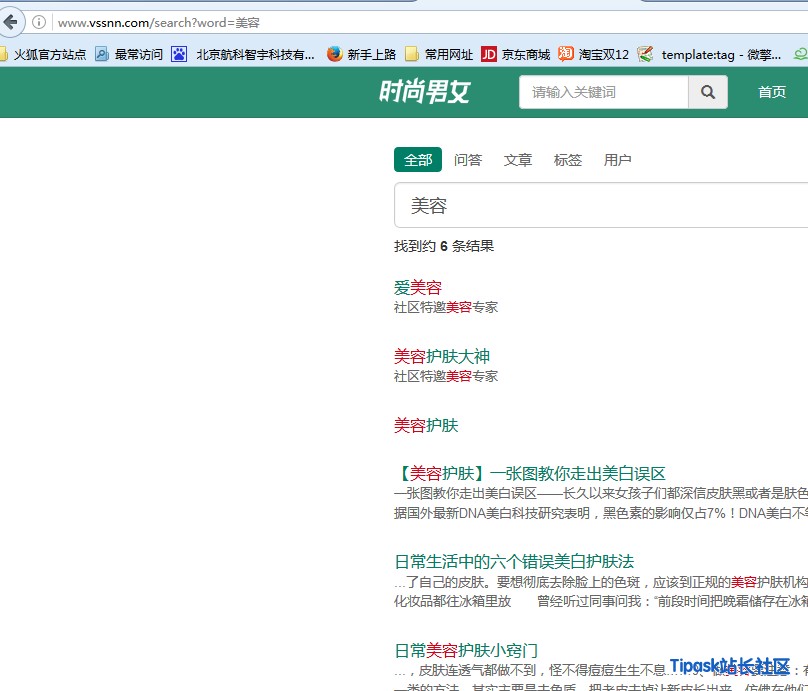
如果不开启:

- 发表于 2016-12-07 10:21
- 阅读 ( 21695 )
- 分类:程序使用
你可能感兴趣的文章
- Tipask全文检索配置教程 12695 浏览
- xunserach安装成功全过程分享 14660 浏览
相关问题
- 注册新用户时提示错误 3 回答
- Xunsearch重建索引报错BUG。。 4 回答
- 上传图片xunsearch报错? 5 回答
- 搜索 出错了 这个是什么原因。 1 回答
- xunsearch配置好以后,回答里的关键词还是搜索不到! 2 回答
- 安装好后,搜索很慢 1 回答
- 全文检索搜索不出结果,帮忙看看什么原因? 1 回答
- 这些问题可能有你需要的答案 ,这个怎么设置才会自动出来? 1 回答
- 搜索时,全部里能搜到标签,但是在标签里没有。 1 回答
- RMB寻找一个能帮我安装 Tipask 全文搜索的 0 回答
- xunsearch报错 XSException in XS.php line 2504 2 回答
- 同服务器多tipask站点搜索问题?求解决。 2 回答
- xunsearch安装成功 但是tipask没有搜索功能 2 回答
- xunsearch 搜索报错 XSException in XS.php line 2504: Connection refused(C#111, 127.0.0.1:8384) 6 回答
- 通过宝塔安装的程序 提问的时候出问题 1 回答
- 搜索XunSearch全文检索整合 一键开启不行吗,感觉配置好烦,能提供有偿配置指导吗 2 回答
0 条评论
请先 登录 后评论